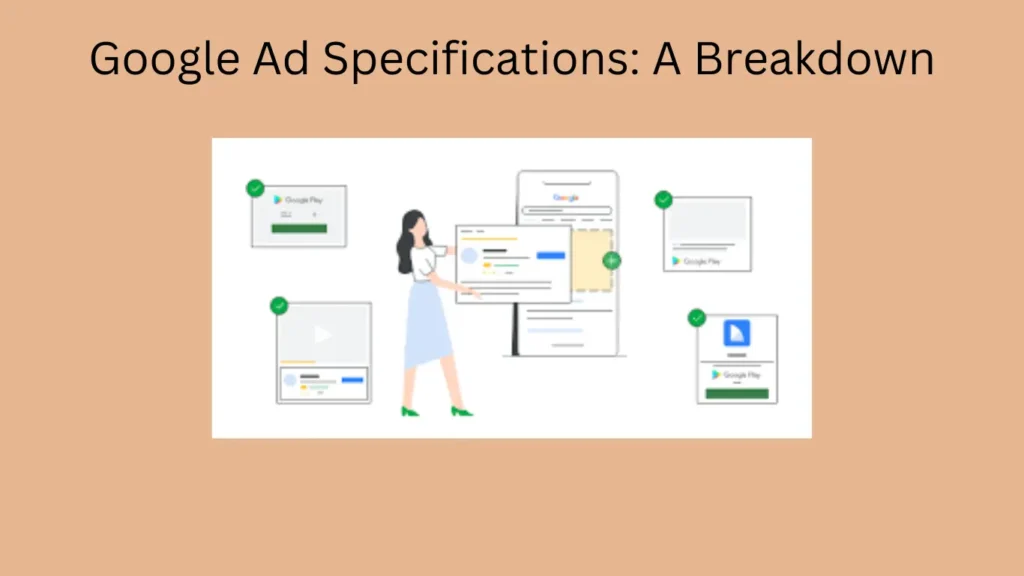When creating Google Ads, it’s crucial to understand the specifications to ensure your ads perform well and adhere to Google’s guidelines. Here’s a comprehensive breakdown to help you create effective, compliant ads, focusing on creating helpful, reliable, people-first content.
1. Text Ads
Headlines
- Utilize three headlines, each up to 30 characters, ensuring they are compelling and relevant to your audience.
Descriptions
- Include up to two descriptions, each up to 90 characters, using clear, concise language to convey the benefits of your product or service.
Display URL
Include your website’s URL. Google may display up to two optional path fields, each with 15 characters.
2. Responsive Search Ads
Headlines
- Offer up to 15 headlines, each with a maximum of 30 characters. Google will experiment with different combinations to determine the most effective ones.
Descriptions
- Provide up to four descriptions, each with a maximum of 90 characters. This variety enables Google’s algorithms to optimize your ad’s performance.
Tips for Success
- Incorporate keywords into your headlines and descriptions.
- Emphasize unique selling points and include clear call-to-actions (CTAs).
- Use straightforward language that focuses on the benefits to the user.
3. Image Ads
Sizes and Formats
- Supported formats: JPEG, PNG, and GIF.
- Recommended sizes include:
- Square and rectangle: 200×200, 250×250, 300×250, 336×280, 580×400
- Skyscraper: 120×600, 160×600, 300×600
- Leaderboard: 468×60, 728×90, 970×90, 970×250
- Mobile: 300×50, 320×50, 320×100
File Size
- Maximum file size: 150 KB.
Quality Guidelines
- Ensure high-quality, visually appealing images.
- Avoid excessive text; keep it minimal and to the point.
- Ensure your images are relevant to the ad’s message and your brand.
4. Video Ads
Formats
- Supported formats: AVI, ASF, QuickTime, Windows Media, MP4, MPEG.
- Recommended format: MP4 with H.264 codec.
Specifications
- Resolution: At least 640×360 (16:9 aspect ratio) or 480×360 (4:3 aspect ratio).
- Maximum file size: 1 GB.
- Length: 6 seconds for bumper ads, 15-20 seconds for non-skippable in-stream ads, up to 3 minutes for skippable in-stream ads.
Best Practices
- Capture attention in the first few seconds.
- Ensure the video is relevant and engaging throughout.
- Include clear CTAs and branding.
5. Responsive Display Ads
Assets
- Headlines: Up to 5 short (30 characters) and 1 long (90 characters).
- Descriptions: Up to 5, each with 90 characters.
- Images: At least one landscape (1.91:1), square (1:1), and logo (1:1).
File Size
Maximum image size: 5 MB.
- Ensure high-quality, relevant images and logos.
Flexibility
- Google will automatically adjust the size, appearance, and format to fit ad spaces on the Google Display Network.
6. Shopping Ads
Product Data
- Accurate and detailed product titles, descriptions, and categories.
- High-quality images (recommended size: 800×800 pixels).
Feed Specifications
- Use Google’s Merchant Center to upload your product data feed.
- Ensure all required attributes are included (ID, title, description, link, image_link, price, condition, availability, etc.).
Creating Helpful, Reliable, People-First Content
- Understand Your Audience
- Know your target audience’s needs, preferences, and pain points.
- Tailor your ad content to address these effectively.
- Provide Value
- Focus on how your product or service benefits the user.
- Highlight unique features and advantages clearly.
- Be Transparent
- Avoid misleading claims or clickbait.
- Ensure your ads accurately represent what you’re offering.
- Optimize for User Experience
- Ensure fast loading times and mobile-friendliness.
- Use clear, legible fonts and high-quality visuals.
- Regularly Review and Adjust
- Monitor ad performance and make necessary adjustments.
- A/B test different versions to find the most effective combinations.
For further Inquires Contact Us
FAQs
What are the character limits for Google text ad headlines and descriptions?
- Headlines can have up to 30 characters each, and you can use up to three headlines. Descriptions can have up to 90 characters each, with up to two descriptions allowed.
What are the recommended sizes for Google image ads?
- Recommended sizes include 200×200, 250×250, 300×250, 336×280 for squares and rectangles, 120×600, 160×600, 300×600 for skyscrapers, and 468×60, 728×90, 970×90 for leaderboards. Mobile ad sizes include 300×50 and 320×50.
What video formats are supported for Google video ads?
- Supported formats include AVI, ASF, QuickTime, Windows Media, MP4, and MPEG. The recommended format is MP4 with the H.264 codec.
How many headlines and descriptions can I use for responsive search ads?
- You can provide up to 15 headlines and 4 descriptions for responsive search ads. Google will mix and match these to optimize ad performance.
What should I include in my Google Shopping ad product feed?
- Your product feed should include accurate titles, descriptions, and categories, high-quality images, and all required attributes like ID, title, description, link, image_link, price, condition, and availability.