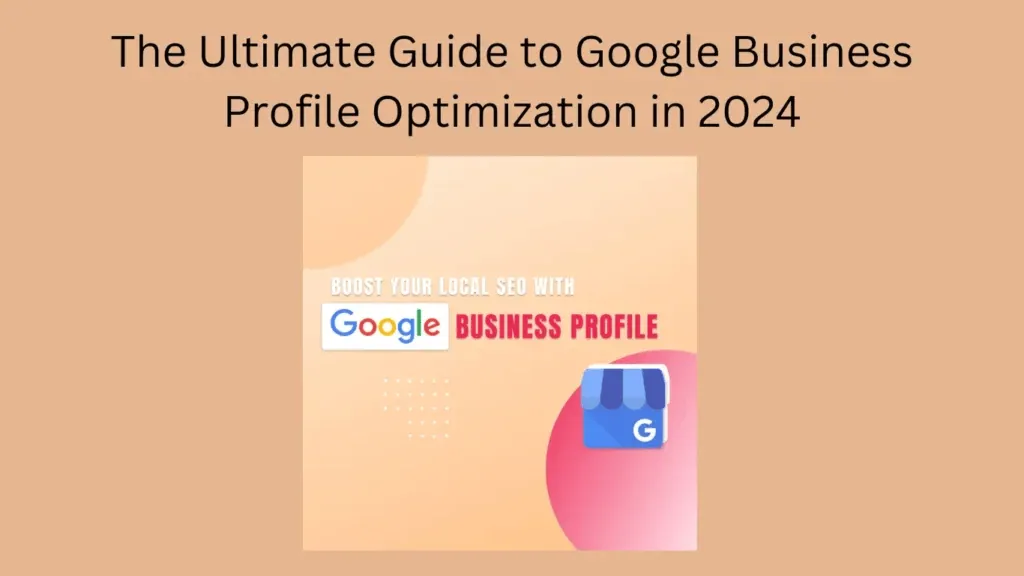Introduction
In today’s digital landscape, having a strong online presence is crucial for businesses of all sizes. Google Business Profile (formerly Google My Business) is a powerful tool that helps businesses manage their online presence across Google, including Search and Maps. This guide will walk you through the essential steps to optimize your Google Business Profile in 2024, ensuring you stand out in local searches and attract more customers.
Why Google Business Profile Matters
Google Business Profile is more than just a listing; it’s a comprehensive platform that allows businesses to interact with customers, showcase their products and services, and enhance their visibility. An optimized profile can lead to higher rankings in local searches, more website traffic, and increased customer engagement.
Setting Up Your Google Business Profile
- Claim Your Business: If you haven’t already, claim your business on Google. This involves verifying your ownership and ensuring that you have control over the listing.
- Complete Your Profile: Fill out all the essential information, including your business name, address, phone number, website, and business hours. Ensure that this information is accurate and consistent with your other online listings.
Key Elements of Profile Optimization
- Business Description
- Craft a Compelling Description: Write a clear and concise description of your business, highlighting what makes you unique. Use relevant keywords naturally, but avoid keyword stuffing.
- Focus on Your Audience: Tailor your description to address the needs and interests of your target customers. Highlight the benefits and features that set you apart from competitors.
- Categories and Attributes
- Choose the Right Categories: Select the most relevant categories that accurately describe your business. This helps Google understand what your business is about and match you with relevant searches.
- Add Attributes: Use attributes to provide additional information about your business, such as “Wheelchair Accessible,” “Outdoor Seating,” or “Free Wi-Fi.” These details can influence a customer’s decision to choose your business.
- Photos and Videos
- High-Quality Visuals: Upload high-quality photos and videos that showcase your products, services, and premises. Visual content can significantly enhance your profile’s appeal and attract more customers.
- Regular Updates: Keep your visuals up to date by regularly adding new photos and videos. This shows that your business is active and engaged.
- Reviews and Ratings
- Encourage Reviews: Ask your satisfied customers to leave positive reviews on your profile. Reviews are a key factor in local search rankings and can influence potential customers.
- Respond to Reviews: Respond to all reviews, both positive and negative, in a timely and professional manner. This shows that you value customer feedback and are committed to improving their experience.
- Posts and Updates
- Regular Posts: Use Google Posts to share updates, promotions, events, and news about your business. This keeps your audience informed and engaged.
- Call-to-Actions: Include clear call-to-actions in your posts, such as “Learn More,” “Call Now,” or “Visit Us.” This encourages customers to take the next step.
- Q&A Section
- Monitor and Respond: Regularly check the Q&A section of your profile and respond to customer questions promptly. Providing accurate and helpful answers can build trust and improve customer satisfaction.
- Add Common Questions: Proactively add common questions and answers to your profile. This helps potential customers get the information they need quickly.
Advanced Optimization Tips
- Utilize Google My Business Insights
- Analyze Data: Use the insights provided by Google to understand how customers find and interact with your profile. This data can help you refine your optimization strategy.
- Adjust Strategies: Based on the insights, adjust your strategies to improve visibility and engagement. Focus on the areas that drive the most traffic and conversions.
- Leverage Local SEO
- Local Keywords: Incorporate local keywords into your profile description, posts, and updates. This helps Google match your business with local searches.
- Consistent NAP: Ensure that your business name, address, and phone number (NAP) are consistent across all online platforms, including your website and social media.
- Engage with the Community
- Local Sponsorships and Events: Participate in local events and sponsor community activities. This can increase your visibility and build goodwill within the community.
- Collaborate with Local Influencers: Partner with local influencers to promote your business. Their endorsements can reach a wider audience and attract more customers.
Conclusion
Optimizing your Google Business Profile is an ongoing process that requires regular updates and engagement. By following the steps outlined in this guide, you can create a compelling and effective profile that attracts more customers, enhances your online presence, and drives business growth. Remember, creating helpful, reliable, people-first content is key to standing out in the competitive digital landscape of 2024.
For further Inquires Contact Us
FAQs
What is Google Business Profile, and why is it important?
Answer: Google Business Profile (formerly Google My Business) is a free tool that helps businesses manage their online presence across Google, including Search and Maps. It’s crucial for local SEO, improving visibility, and attracting more customers.
How do I claim and verify my Google Business Profile?
Answer: To claim your Google Business Profile, visit the Google Business Profile website, enter your business details, and follow the verification steps. Verification can be done via mail, phone, or email.
What are the key elements of optimizing a Google Business Profile?
Answer: Key elements include completing your profile, selecting the right categories, adding high-quality photos, encouraging and responding to reviews, and regularly posting updates.
How do I encourage customers to leave reviews on my Google Business Profile?
Answer: Encourage satisfied customers to leave reviews by asking them directly, sending follow-up emails, and providing excellent service. Respond to all reviews to show you value feedback.
How often should I update my Google Business Profile?
Answer: Regular updates are essential. Aim to update your profile with new photos, posts, and responses to reviews at least once a month to keep it active and engaging.