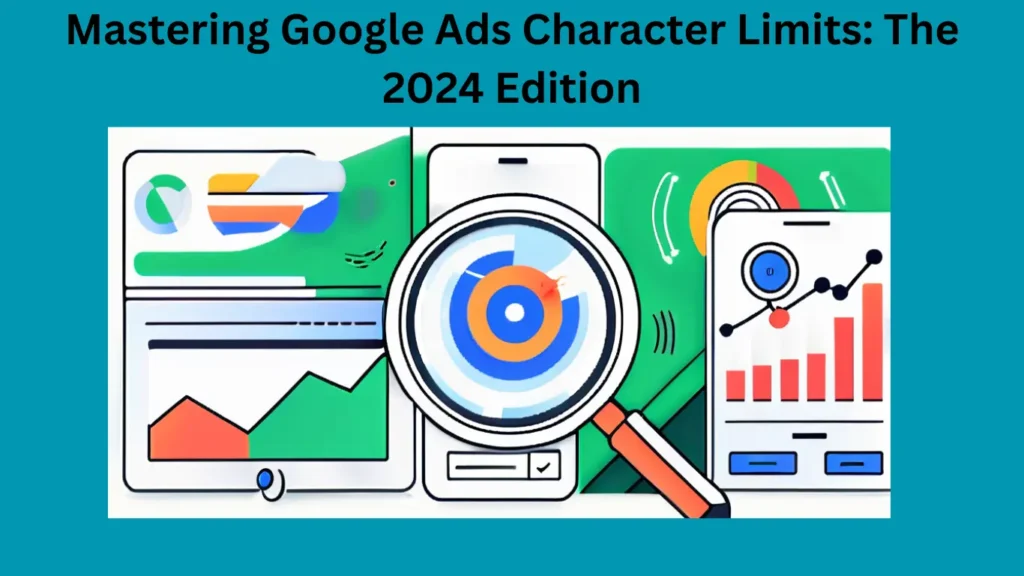Introduction
Google Ads Character Limits (2024): Complete Guide, Specs, Best Practices & Templates
Introduction
Google Ads continues to evolve every year — as the character limits, ad formats, and best practices keep changing. And when Google deems your headlines or descriptions too long, it truncates them, lowers ad strength, or even reduces visibility.
This 2024 guide gives you:
Precise character limits for all the major elements ofGoogle Ads
A full spec table
Examples and templates you can copy
Best practices for writing ads that get higher CTR & conversions
Hidden rules, display behaviors & optimisation steps
FAQs that real users actually search for
Let’s master Google Ads character limits in the right, updated way.
Google Ads Character Limit Quick Reference Table (2024)
Ad Component\tCharacter Limit\tNotes
RSA Headlines\tUp to 15 headlines, 30 characters each\tGoogle shows up to 3
RSA Descriptions\tUp to 4 descriptions, 90 characters each\tGoogle shows up to 2
Path Fields 15 characters each (2 fields) Used for relevance, not SEO
Callout Extensions 25 characters Short USPs/offers
Sitelink Titles 25 characters Must be relevant
Sitelink Descriptions 35 characters each (2 lines) Optional but recommended
Call-To-Action (auto)▲ Depends on Google▼ Google selects CTA automatically in most campaigns
Display URL\tAuto-generated\tYou choose path fields
⭐ 1. Responsive Search Ads (RSA) Character Limits
Headlines
You can add up to 15 headlines.
Each headline = max 30 characters
Google shows up to 3 at one time.
Best Practices
Put your most important keywords in the first 3 headlines.
Avoid repeating the same phrase.
Test emotional + benefit + keyword combinations
Examples
“Affordable Digital Marketing Services”
“Grow Your Sales Faster in 2024”
“Free PPC Audit for New Clients”
⭐ 2. Description Lines
Add up to 4 descriptions
Google shows 2 descriptions, each 90 characters.
High-Performing Description Templates
“Increase leads with our affordable Google Ads management.
Get expert PPC support. No contracts. Free consultation.
⭐ 3. Path Fields
Used for clarity and relevance.
Path 1: 15 characters
Path 2: 15 characters
Examples:
/Google-Ads
/PPC-Expert
/Free-Audit
4. Callout Extensions (25 characters)
Use these to highlight benefits.
Examples:
“Free Delivery”
“24/7 Support”
“No Hidden Fees”
“Expert Team”
⭐ 5. Sitelink Extensions
Titles: 25 characters
Descriptions: 35 characters each
Examples:
Title: “Pricing Plans”
Description: “See our affordable PPC packages”
⭐ Best Practices to Maximize CTR
Exercising action words
Add numbers: prices, stats, dates.
Add strong benefits.
Keep each headline unique
Add emotional triggers.
Include CTA in descriptions
⭐ 10 High-CTR Headline Templates
“Get Results with Expert Google Ads”
“Boost Sales in 30 Days”
“Affordable Google Ads Packages”
“Try Our Free PPC Audit”
“Grow Your Business Fast”
“Google Ads for Small Business”
“Top-Rated PPC Agency”
“Increase Leads Guaranteed*”
“Google Ads Experts, 2024”
“Best ROI for Your Budget”
⭐ 12 FAQs (High Search Intent)
What are Google Ads headline character limits?
How many descriptions can I add?
Why is Google truncating my headlines?
Can emojis be used in Google Ads?
Do spaces count as characters?
Why does Google show only 2 descriptions?
What is the difference between entered and served characters?
What are sitelink description limits?
How many callouts can I add?
What if I go over the character count?
Do Google Ads character limits vary on mobile?
What is the best headline length for high CTR?
⭐ CTA: Need Help in Writing High-Converting Google Ads?
Get customized ad copy, extensions, and templates for your business.
Contact Us →
⭐ PART 2 — COMPLETE SPECIFICATION SHEET FOR WRITERS (Internal Use)
Purpose
Please provide a fully optimized, accurate, high-CTR, rank-ready blog that follows SEO, structure, E-E-A-T, and conversion principles.
1. Keywords Targeted:
Primary:
Google Ads character limits 2024
Google Ads headline limit.
Google Ads description limit
RSA character limit
Secondary:
Google Ads extension limit
Path field character limit
Google Ads tips for 2024
2. Format Requirements
Must include:
✔ Updated spec table
✔ RSA mechanics: entered versus displayed
✔ Headline templates
✔ Description templates
✔ Sitelink/callout examples
✔ Mobile truncation notes
✔ Things to avoid
✔ FAQs (10+)
3. On-Page SEO Requirements
Use keyword in H1, first paragraph and conclusion
Use H2/H3 hierarchy
Add bullets + tables
Add 2–3 internal CTAs
Include examples to extend dwell time
4. Content Quality Requirements
Clear, direct, no-fluff writing.
Readability 8th–10th grade
Short paragraphs
Real examples
Accurate character counts
Zero references to outdated Expanded Text Ads
5. Conversion Requirements
Add:
CTA box after intro
CTA box before conclusion
Offer free checklist or template
Highlight your expertise as a PPC professional
6. Formatting Rules
Use tables for limits
Use bullet lists for templates
Use **bold** for key terms
Keep every paragraph under 80 words.
7. Writer Checklist Before Publishing
All character limits verified
All examples within limits
Keywords used naturally
CTA included
FAQ section added
No outdated formats
Checked for mobile truncation
1. What is the character limit on Google Ads headlines in 2024?
Google allows up to 15 headlines per ad, each headline having a maximum of 30 characters. Google will show up to 3 at one time.
2. How many description lines can I add to Responsive Search Ads?
You can add 4 descriptions, up to 90 characters. Normally, Google shows 2 in results.
3. Why is my Google Ad headline getting truncated?
Your headline might be longer than 30 characters or look different on mobile. Google may cut text to fit available space.
4. Are spaces considered as characters in Google Ads?
Yes. Every space, punctuation mark, and symbol count as one character.
5. Are emojis allowed in Google Ads headlines or descriptions?
Emojis are generally discouraged and may be disapproved, or their display may be inconsistent.
6. How many characters are allowed in the path fields within Google Ads?
Each path field allows up to 15 characters. You can add up to 2 path fields.
7. What is the character limit for sitelink extensions?
The sitelink titles have 25 characters. Sitelink descriptions have 35 characters per line (2 lines optional).
8. How many callout extensions can I add?
There is no strict limit, but each callout needs to be no longer than 25 characters. Google usually shows 2–6 callouts.
9. Do character limits change between desktop and mobile?
The limits are the same, but the shown text may be shorter on mobile due to screen width.
10. Does Google penalize ads for exceeding character limits?
No penalty but Google will disapprove and automatically truncate text exceeding the limits.