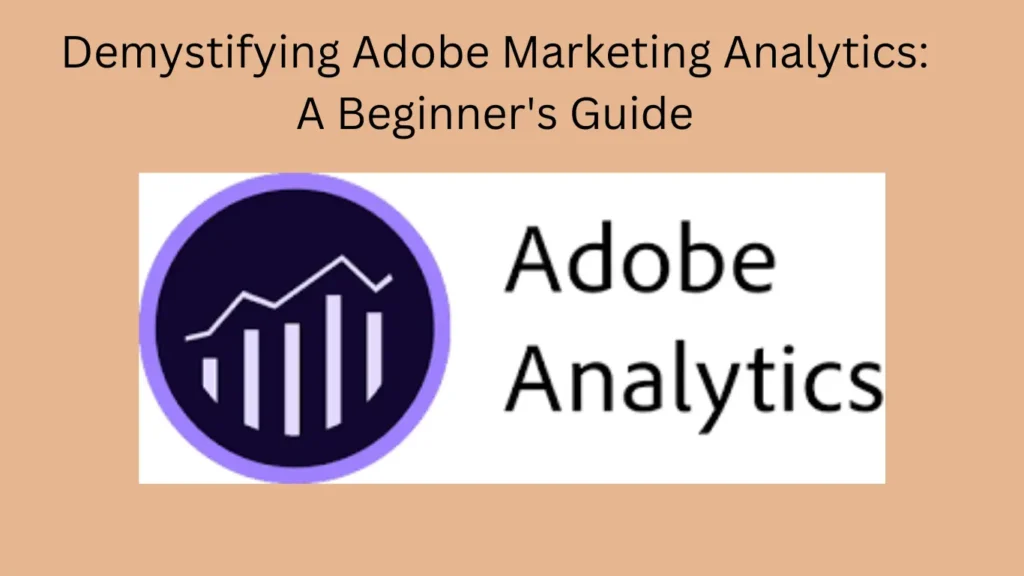In today’s digital landscape, understanding and leveraging data is critical for effective marketing. Adobe Marketing Analytics is a powerful tool that helps businesses make sense of their marketing data, providing insights that drive informed decisions. This beginner’s guide will walk you through the basics of Adobe Marketing Analytics, helping you get started with creating helpful, reliable, and people-first content.
What is Adobe Marketing Analytics?
Adobe Marketing Analytics is part of the Adobe Experience Cloud, a suite of digital marketing solutions designed to help businesses manage, personalize, and optimize customer experiences across all touchpoints. Adobe Marketing Analytics specifically focuses on collecting, analyzing, and visualizing data to understand customer behavior and campaign performance.
Key Features of Adobe Marketing Analytics
- Comprehensive Data Collection
- Collect data from various sources, including websites, mobile apps, social media, and more.
- Integrate with other Adobe Experience Cloud products for a seamless data flow.
- Advanced Segmentation
- Create detailed customer segments based on behavior, demographics, and other criteria.
- these categories to enhance targeting and customize marketing plans.
- Powerful Visualization Tools
- Use intuitive dashboards and reports to visualize data and uncover insights.
- Reports can be tailored to highlight the indicators that are most important to your company.
- Predictive Analytics
- Make use of machine learning techniques to forecast patterns and actions in the future.
- Identify potential opportunities and risks to stay ahead of the competition.
- Real-Time Analysis
- Access real-time data to monitor campaign performance and make timely adjustments.
- Respond quickly to changes in customer behavior and market conditions.
Getting Started with Adobe Marketing Analytics
Step 1: Set Up Your Adobe Analytics Account
- Create an Account
- Using the Adobe Experience Cloud, register for Adobe Analytics.
- Select the package that best meets the needs of your company.
- Configure Data Sources
- Connect your data sources to Adobe Analytics.
- Ensure proper tagging and tracking on your digital properties.
Step 2: Define Your Goals and KPIs
- Identify Key Objectives
- Determine what you want to achieve with your marketing analytics.
- Set clear, measurable goals such as increasing website traffic, improving conversion rates, or enhancing customer engagement.
- Choose Relevant KPIs
- Choose KPIs (key performance indicators) that support your goals.
- Common KPIs include bounce rate, average session duration, conversion rate, and customer lifetime value.
Step 3: Create Custom Dashboards and Reports
- Customize Your Dashboard
- Use Adobe Analytics’ drag-and-drop interface to create a personalized dashboard.
- Add widgets and visualizations that highlight your most important metrics.
- Build Detailed Reports
- Generate reports that provide deeper insights into specific areas of interest.
- Schedule regular reports to stay informed about your marketing performance.
Step 4: Analyze Data and Gain Insights
- Explore Data
- Use segmentation and filtering to explore different aspects of your data.
- Seek out trends and patterns that might help guide your marketing tactics.
- Identify Opportunities
- Use predictive analytics to uncover potential opportunities for growth.
- Analyze customer journeys to identify points of friction and optimize the user experience.
Step 5: Take Action and Optimize
- Implement Changes
- Use your insights to make data-driven decisions and optimize your marketing efforts.
- Test different strategies and tactics to see what works best.
- Monitor and Adjust
- Continuously monitor your performance and make adjustments as needed.
- Use real-time data to stay agile and responsive to changes.
Best Practices for Using Adobe Marketing Analytics
- Stay Organized
- Keep your data organized and ensure proper tagging for accurate tracking.
- To ensure the integrity of your data, audit it frequently.
- Focus on People-First Content
- Make content that connects with your audience by utilizing your expertise.
- Prioritize quality, relevance, and engagement in your content strategy.
- Collaborate Across Teams
- Share insights and reports with relevant teams to ensure a cohesive marketing strategy.
- Encourage collaboration and knowledge sharing to maximize the benefits of Adobe Analytics.
- Continuously Learn and Improve
- Stay updated with the latest features and updates from Adobe Analytics.
- Make resources and training investments to improve the analytical abilities of your workforce.
Conclusion
Adobe Marketing Analytics is a robust tool that can transform your marketing efforts by providing valuable insights into customer behavior and campaign performance. By following this beginner’s guide, you can start leveraging Adobe Analytics to create helpful, reliable, people-first content that drives success.
For further Inquires Contact Us
FAQs
What is Adobe Marketing Analytics?
Answer: Adobe Marketing Analytics is a tool within the Adobe Experience Cloud that helps businesses collect, analyze, and visualize marketing data to understand customer behavior and campaign performance.
How do I get started with Adobe Marketing Analytics?
Answer: Start by setting up your Adobe Analytics account, configuring data sources, defining your goals and KPIs, creating custom dashboards and reports, analyzing data, and optimizing your strategies based on insights.
What are the key features of Adobe Marketing Analytics?
Answer: Key features include comprehensive data collection, advanced segmentation, powerful visualization tools, predictive analytics, and real-time analysis.
Why is Adobe Marketing Analytics important for my business?
Answer: It provides valuable insights into customer behavior and campaign performance, enabling you to make data-driven decisions, optimize marketing efforts, and create engaging, people-first content.
How can Adobe Marketing Analytics improve my marketing strategy?
Answer: By using Adobe Analytics, you can identify trends, segment your audience, predict future behaviors, and adjust your strategies in real time to maximize effectiveness and achieve your marketing goals.