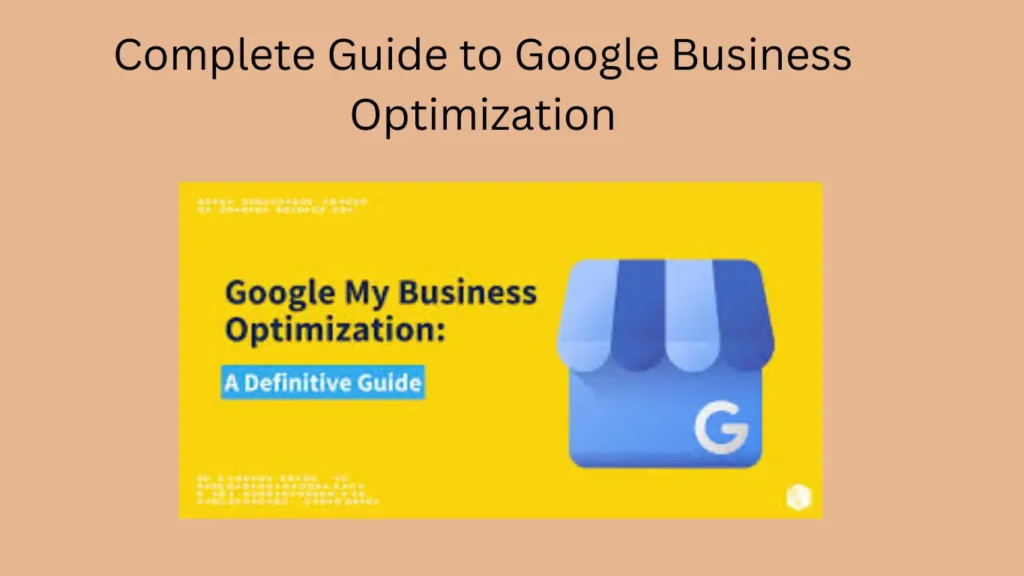Optimizing your Google Business profile is crucial for improving your online visibility and attracting more customers. This comprehensive guide will walk you through the steps to optimize your Google Business profile effectively.
1.Ensure that your verified Google Business Profile is up to date.
Claim and validate your Google Business profile as the first step towards enhancing it.This helps ensure that you have control over the information displayed on your profile and allows you to access additional features.
2. Update Your Business Information
Make sure your business information is accurate and up-to-date. Included in this are your company’s name, address, phone number, website, and operating hours.Providing accurate information helps customers find and contact you easily.
3. Add High-Quality Photos and Videos
Add professionally taken pictures and videos that showcase your business. This could include photos of your products, services, team members, and the interior and exterior of your business. Visual content can help attract customers and give them a better idea of what to expect.
4. Write a Compelling Business Description
Craft a compelling business description that highlights what makes your business unique. Use this space to share your story, mission, and values, and to explain how your business can benefit customers.
5. Collect and Respond to Customer Reviews
Urge pleased clients to provide favourable evaluations on your Google Business page. It is important to promptly and professionally address evaluations, both favorable and unfavorable. This demonstrates your appreciation for client feedback and your dedication to offering top-notch customer service.
6. Use Google Posts to Share Updates
Google Posts allow you to share updates, promotions, events, and other content directly on your Google Business profile. Use this feature to keep customers informed and engaged.
7. Monitor Your Performance with Google Analytics
To monitor the effectiveness of your Google Business profile, use Google Analytics.Monitor metrics such as views, clicks, and actions taken to understand how customers are interacting with your profile and to identify areas for improvement.
8. Continue to Be Active and Involve Your Audience
Regularly update your Google Business profile with new content and engage with your audience by responding to messages, questions, and reviews.
For further Inquires Contact Us
FAQs
Why is Google Business optimization important?
Answer: Optimizing your Google Business profile can improve your online visibility, attract more customers, and enhance your business’s credibility.
How can my Google Business profile be claimed and verified?
Answer: Visit Google My Business, search for your business, and follow the instructions to claim and verify your profile.
What details ought to I provide to my Google Business profile?
Answer: Include accurate business information, high-quality photos and videos, a compelling business description, and customer reviews.
How can I monitor how well my Google Business profile is performing?
Answer: Use Google Analytics to monitor metrics such as views, clicks, and actions taken on your profile.
How frequently should my Google Business profile be updated?
Answer: Regularly update your profile with new content and engage with your audience to keep them informed and engaged.