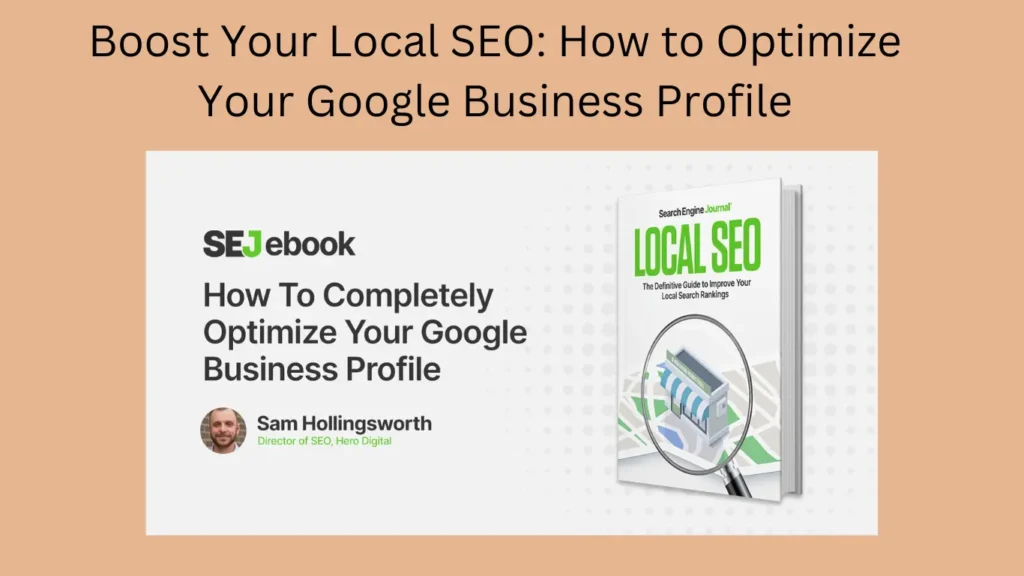In today’s digital age, local SEO is crucial for businesses aiming to attract local customers. One of the most effective tools for enhancing your local SEO is optimizing your Google Business Profile (formerly known as Google My Business). By leveraging this powerful tool, you can increase your visibility in local search results and attract more customers to your business. Here’s a step-by-step guide on how to optimize your Google Business Profile with a focus on creating helpful, reliable, people-first content.
Step 1: Make sure your Google Business Profile is verified.
Why It Matters: You can be sure that you own the content that Google displays about your company by claiming and validating your profile.
How to Do It
- Go to Google Business Profile.
- Sign in with your Google account.
- Search for your business and select it, or add your business if it’s not listed.
- Follow the prompts to verify your business, usually through a postcard sent to your business address.
Step 2: Complete Your Business Information
Why It’s Important: Complete and accurate information helps potential customers find and choose your business.
How to Do It
- Business Name: Use your official business name.
- Address: Ensure it matches your business location precisely.
- Phone Number: Provide a local phone number.
- Website: Link to your official website.
- Hours of Operation: Keep your hours updated, including special holiday hours.
Step 3: Choose the Right Categories
Why It’s Important: Proper categories help Google understand your business and show it to the right audience.
How to Do It
- Choose a primary category that best describes your business.
- Add additional categories that apply to your business to increase visibility.
Step 4: Write a Compelling Business Description
Why It’s Important: A well-crafted description can attract potential customers and provide valuable information about your business.
How to Do It
- Highlight what makes your business unique.
- Include important keywords naturally.
- Keep it concise and informative.
Step 5: Add High-Quality Photos
Why It’s Important: Photos can significantly impact customer decisions and help your profile stand out.
How to Do It
- Add a high-resolution logo.
- Include exterior and interior photos of your business.
- Upload photos of your products or services.
- Encourage customers to add their photos.
Step 6: Collect and Respond to Reviews
Why It’s Important: Reviews build trust and influence potential customers’ decisions.
How to Do It
- Encourage satisfied customers to leave positive reviews.
- Respond to all reviews, positive and negative, professionally and promptly.
- Address any issues raised in negative reviews and show appreciation for positive feedback.
Step 7: Use Google Posts
Why It’s Important: Google Posts can engage your audience and keep them informed about your business updates and promotions.
How to Do It
- Create posts about upcoming events, special offers, or new products.
- Use high-quality images and clear calls to action.
- Update your posts regularly to keep your profile fresh and engaging.
Step 8: Utilize Q&A Feature
Why It’s Important: The Q&A feature allows you to address common questions and provide valuable information directly on your profile.
How to Do It
- Monitor the Q&A section regularly.
- Provide clear and helpful answers to questions.
- Add common FAQs proactively to guide potential customers.
Step 9: Monitor and Update Your Profile Regularly
Why It’s Important: Keeping your profile updated ensures that your information is always accurate and relevant.
How to Do It
- Regularly check your business information for accuracy.
- Update your hours, photos, and posts as needed.
- Monitor insights to understand how customers are interacting with your profile.
Conclusion
Optimizing your Google Business Profile is a powerful way to boost your local SEO and attract more local customers. By following these steps and focusing on creating helpful, reliable, people-first content, you can enhance your online presence, build trust with potential customers, and drive more traffic to your business. Stay proactive, keep your information up-to-date, and engage with your audience to maximize the benefits of your Google Business Profile.
For further Inquires Contact Us
FAQs
Why is optimizing my Google Business Profile important for local SEO?
A: Optimizing your Google Business Profile helps improve your visibility in local search results, making it easier for potential customers to find your business.
How can my Google Business Profile be verified?
A: You can verify your Google Business Profile by requesting a verification postcard to be sent to your business address, or through phone or email verification if available.
What kind of photos should I add to my Google Business Profile?
A3: Add high-quality photos including your logo, exterior and interior shots of your business, and pictures of your products or services to make your profile more appealing.
What is the best way to get clients to provide reviews on my Google Business Profile?
A: Encourage reviews by providing excellent service and asking satisfied customers to share their experiences. You can also include a direct link to your review page in communications.
How often should I update my Google Business Profile?
A: Regularly update your profile with accurate business information, new photos, and posts. Monitor it frequently to ensure it remains current and engaging.